EROAD continues to work with our customers and partners to develop and enhance the hardware, software and services we provide to fleets across New Zealand, Australia and North America. Find out about the latest enhancements below:
March
EROAD Satellite Communications launched
EROAD's new Satellite Communications solution provides continuous coverage even in mobile black spots. Fleet managers can see near real-time data on their out-of-range vehicles and drivers, with the option to have data sent to MyEROAD in 10, 20 or 60 minute intervals. Using the Iridium satellite network with its constellation of low-earth orbiting (LEO) satellites for superior connectivity, the EROAD Satellite Communications solution provides extended coverage for fleets across Australia and New Zealand.
Automated installation invoicing
Customers will now receive one consolidated invoice for all installs done in the previous month, making installation billing easier and more consistent so you understand exactly what you’re being charged for, and when (note any mileage or additional accessory charges will still be invoiced separately).
February
Exciting new features for EROAD Clarity Dashcam
Several new features have been added to the Clarity Dashcam solution, including:

- Dashcam Health page: giving fleet managers access to all hardware & software information, a record of the five most recent driver log-on/log-off events, video clips generated & requested statistics, and automatic image snapshots on ignition off - all on one page!
- Harsh trigger email notifications: Users can now subscribe to email notifications for harsh triggers of your Clarity dashcam-equipped vehicles, keeping you informed of your driver's activities. Emails contain a direct link to watch footage of the harsh trigger event.

- Status of Requested Videos: Retrieval of dashcam footage is very easy, by either date or time on the Replay page, or by location from the Activity page. You can now also see the current status of every requested video in MyEROAD Replay, and know what stage your request is at, including an appropriate message if the request has failed.
- Installer App improvements (installers only): We’ve simplified the dashcam assignment process with our new 1-click installation in the Installer App. If a Clarity dashcam is being installed into an existing EROAD-equipped vehicle, the App will intelligently suggest to assign the dashcam to it. Also, the Installer App now features new images and improved troubleshooting information to assist new Installers through the installation process.
- User Activity Logs enhancements: Additional user activity logs have been added to track activity inside MyEROAD Replay based on user feedback. Users can now easily track a range of activities such as viewing videos, downloading videos, enabling restricted content, changing driver coaching label, adding notes, and much more.
- Ehubo1 supported (NZ existing customers only): EROAD’s Clarity Connected Dashcam now supports the Ehubo1, giving customers with Ehubo1 telematics devices in their vehicles, the option to purchase and install the Clarity Dashcam for your video protection and driver coaching needs.
January
Geofence triggered alerts
Part of EROAD’s GPS tracking solution, GeoAlerts enable you to automatically send messages to drivers based on their location. The alerts are targeted using geofences and are highly configurable, enabling them to be used to deliver a wide range of safety and efficiency benefits.

EROAD Inspect: escalate or de-escalate a defect severity
When doing pre- and post-trip vehicle inspections using the Inspect App, drivers can rate a defect as Attention, Failed, or Failed not safe. The new Change Severity option within the Assets screen in the Service module means fleet and workshop managers are able to easily change the severity of a reported defect.
For instance, a driver using Inspect during a pre-trip inspection reported a window not opening correctly as ‘Failed not safe’. The workshop manager knows about the issue and wants to triage it as ‘Failed’. They can de-escalate it using the Change Severity option.